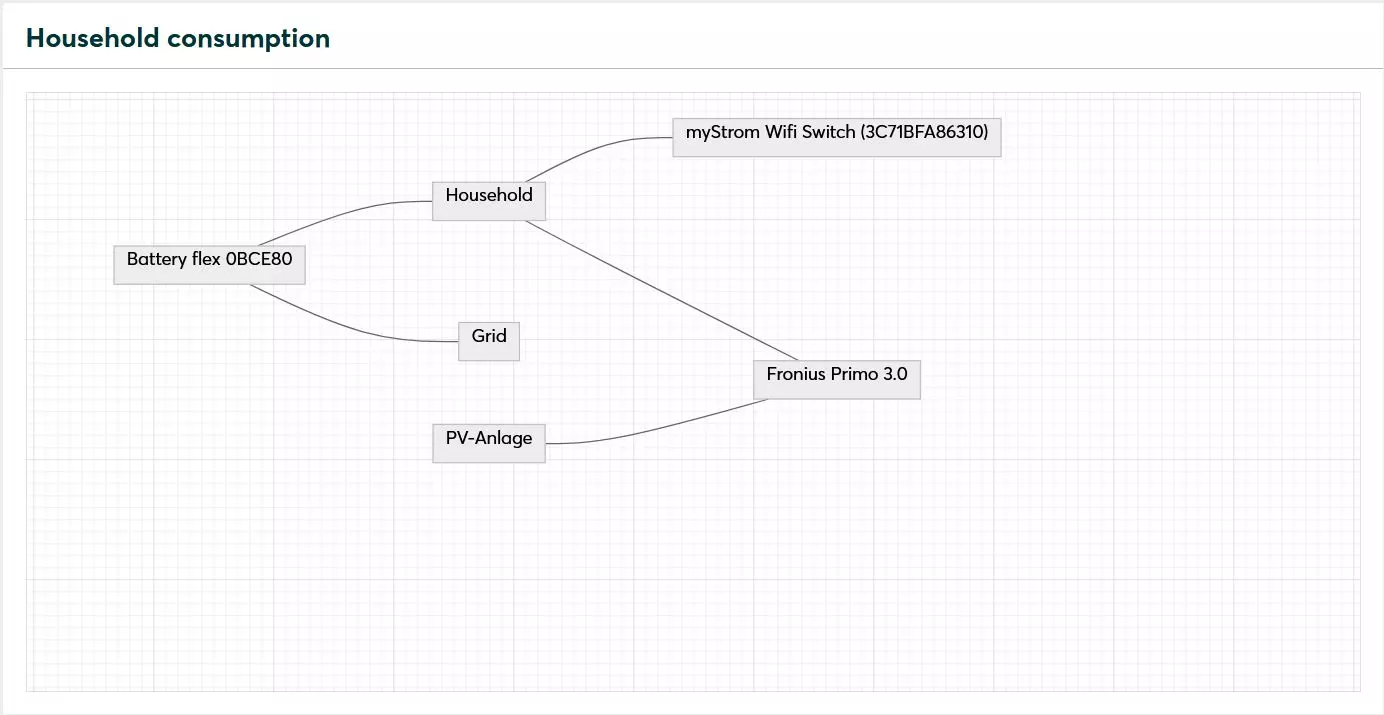Summary
Household consumption - Wiring diagram
The interconnection view displays the relationship of all devices installed on the Manager flex.
You can check whether the assignment of the devices is plausible and corresponds to the topology of the house installation.
The following points will help you with the check:
- If your installation includes only balanced devices, all blocks in the wiring view must be connected by lines.
- House-side devices must have a direct connection to the household block.
- Grid-side devices must have a direct connection to the Power Grid block.
- There must be a master meter (AC sensor or S0 meter) between the power grid and household blocks.
Example configuration
For further explanation of the wiring view.
Topology of the house installation
- House side: 1 PV system with Battery flex and Fronius Primo 3.0 inverter
- House side: MyStromPlug (switchable socket)
- Main meter: Battery flex AC sensor (ACS)
Control test
At this point, you can check whether the inverter's regulation by the Manager flex is working. The result is displayed directly after completion of the test and logged in the summary. To start the balancing test, click on Test balancing:
Prerequisite for a successful settling test:
- The inverter settings must be such that external power specifications are accepted
- The instantaneous PV input power must be at least 20% of the maximum PV input power of the inverter
Summary
Here you can generate a document with the summary of your configuration including the result of the balancing test.
Afterwards, the Manager flex must be restarted. To do this, disconnect the Manager flex from the power grid for a short time.
The energy flows of the household can now be viewed and evaluated by your customer in the SOLARWATT Manager portal.