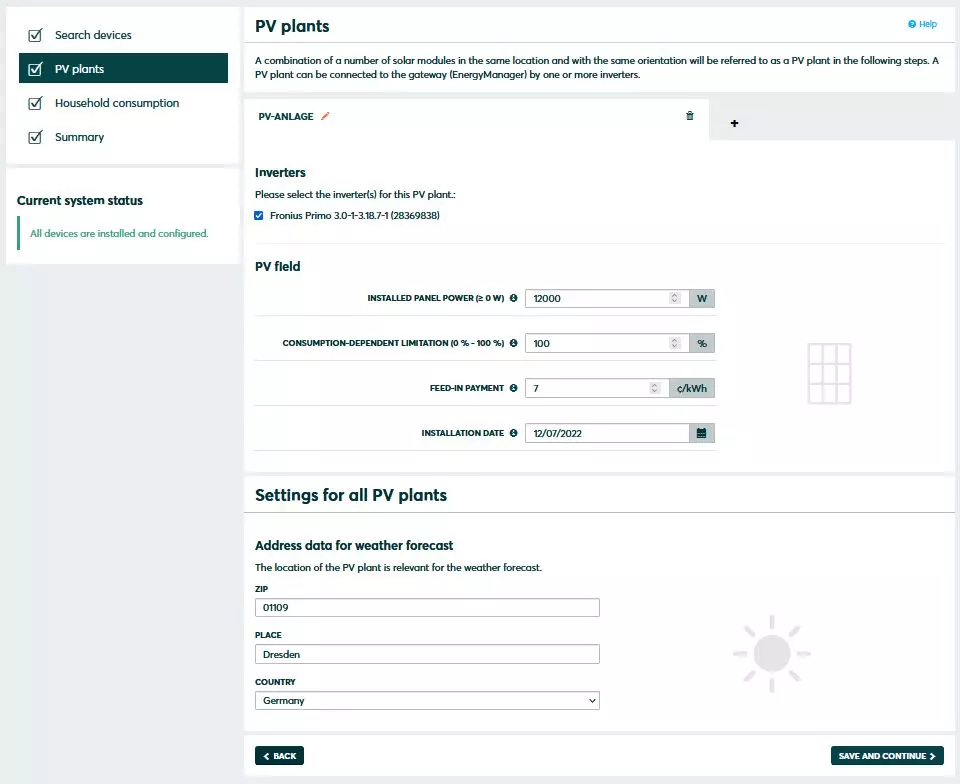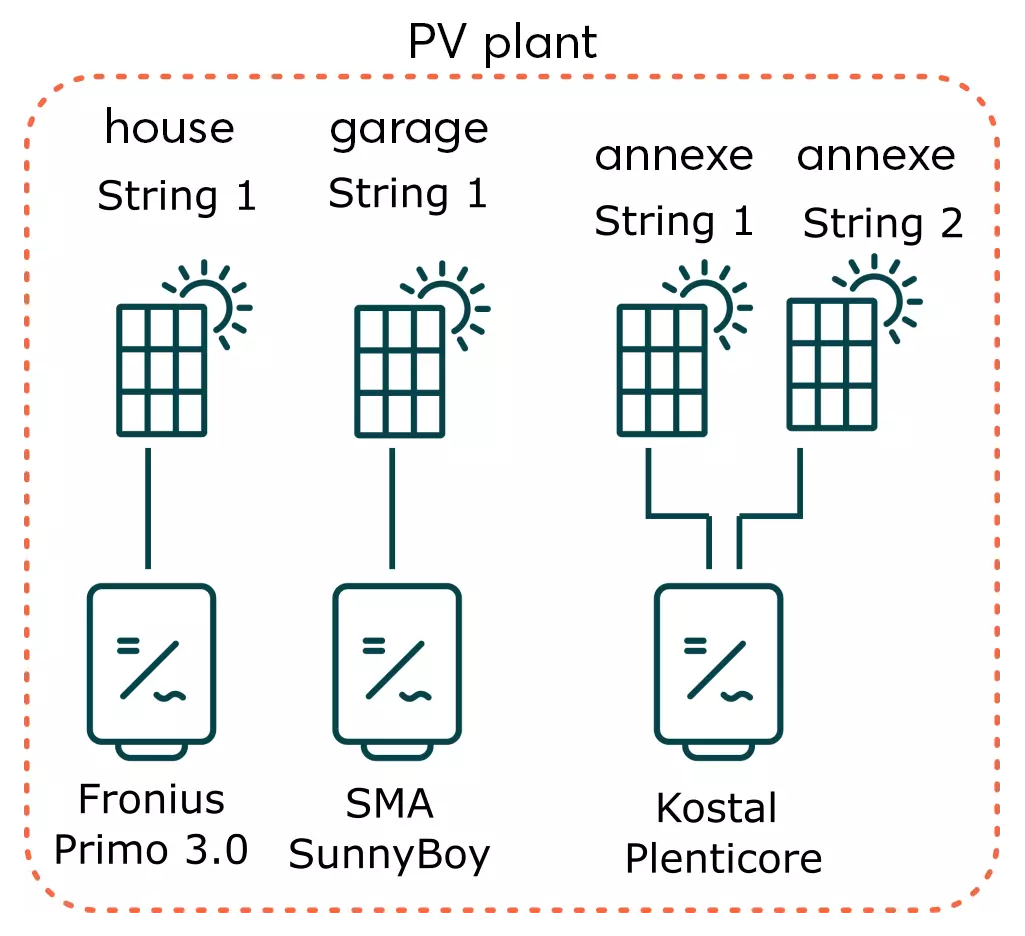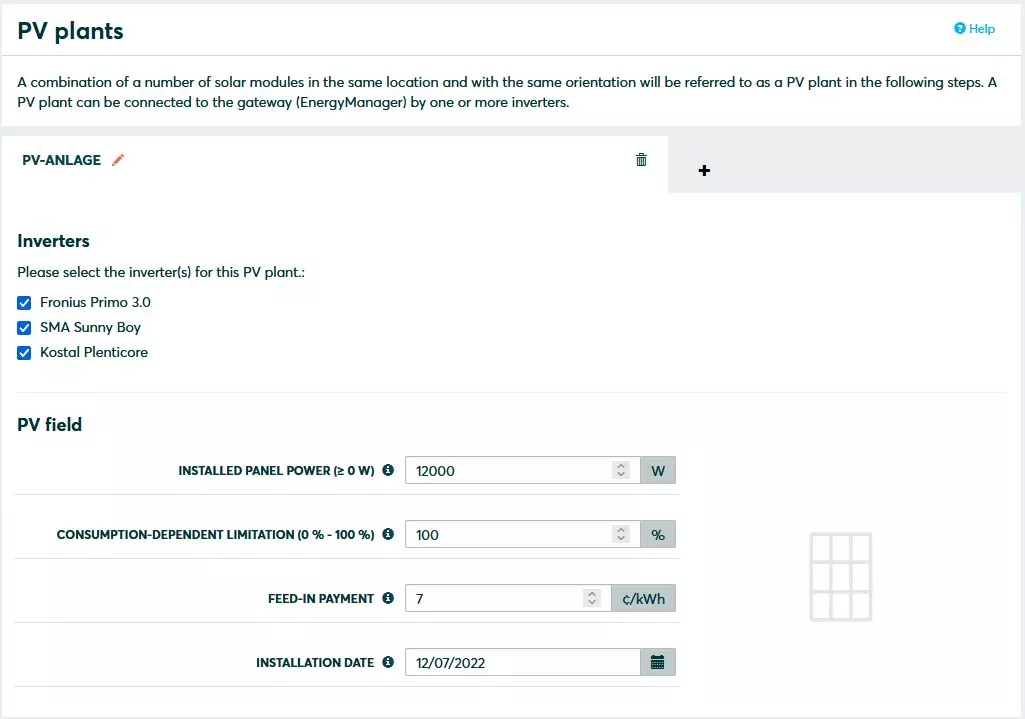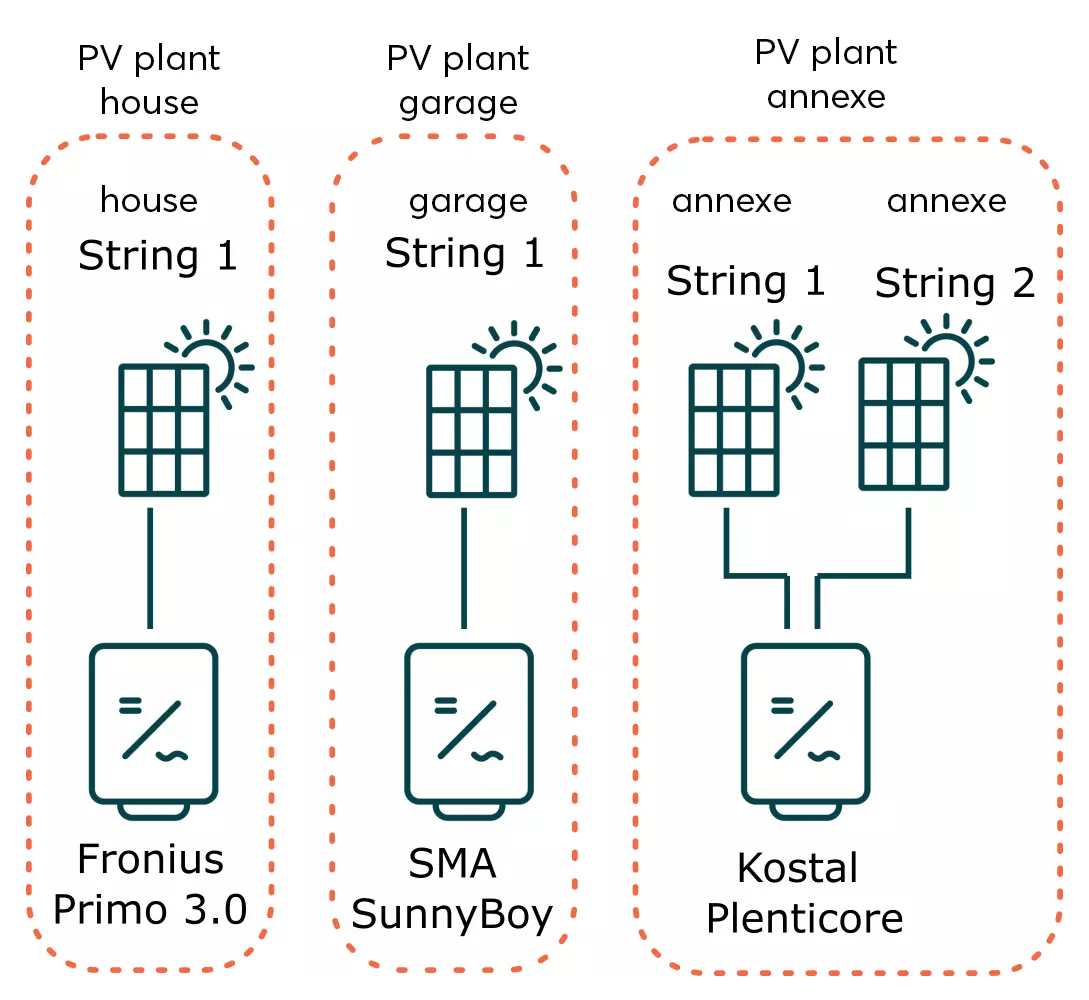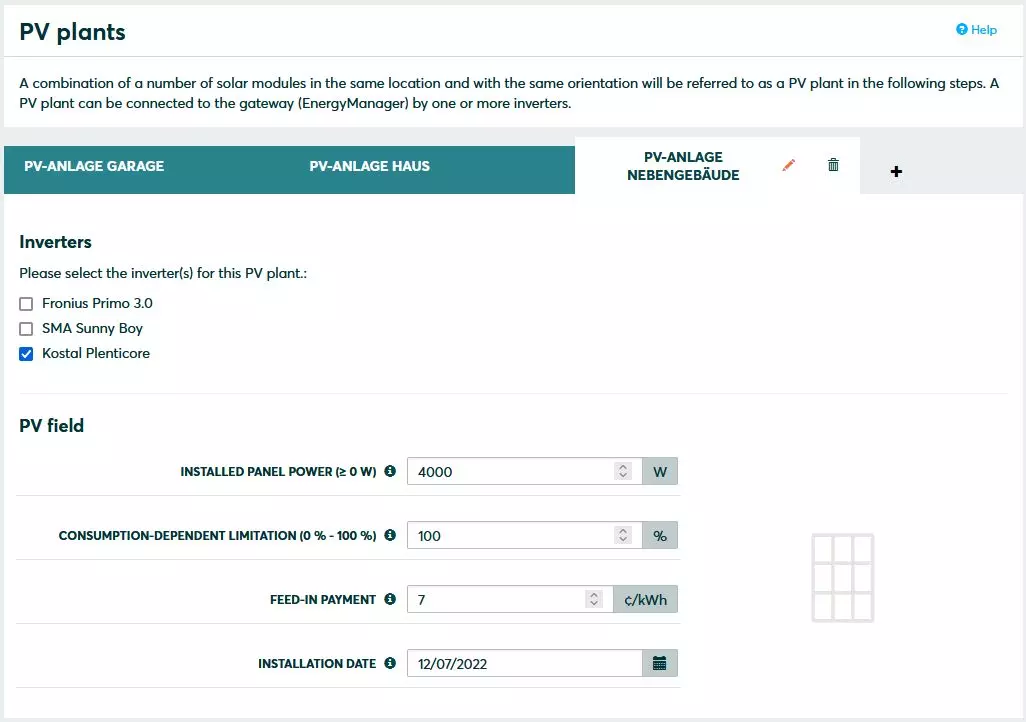- SOLARWATT Manager flex
- SmartSetup
- PV plants
PV plants
The PV systems setup step is used to uniquely record all photovoltaic (PV) systems in the system and to assign them to the corresponding inverters and - if available - storage systems. You can integrate several real PV plants.
The representation and balancing of PV power generation is based on virtual PV plants that you create in SmartSetup and to which you assign inverters and storage.
One real PV plant, one virtual PV plant
If your installation contains only one inverter, the balancing is done within a virtual PV plant that you link to your inverter and, if applicable, storage.
- Click on the plus icon to add a new virtual PV plant and specify installed module power, consumption-based regulation, feed-in tariff and commissioning date.
- Select the inverter from the drop-down menu.
- If the inverter is read out via an S0 meter, select the option Select energy meter as inverter replacement
Several real PV plants, one virtual PV plant
All inverters are assigned to one virtual PV plant. The performance data of all inverters are added up and taken into account together in the energy management.
Example:
- Three real PV systems; house, garage and outbuilding
- House: 1 string, Fronius Primo 3.0 inverter
- Garage: 1 string, SMA SunnyBoy inverter
- Outbuilding: 2 strings, Kostal Plenticore inverter
- in Smart Setup all are combined to one virtual PV system
The generation data of the individual inverters cannot be read out separately in the portal. They are displayed together in a virtual PV plant .
Configuration in SmartSetup
- Select all inverters
- for PV systems with integrated MyReserve, the option PV system with storage appears; assign the corresponding inverter to MyReserve
- Enter the installed module power (total system), the regulation limit value and the feed-in tariff.
- After successful configuration of your multi PV system, the summary should list the data for the PV system.
Multiple real PV plants, multiple virtual PV plants
One virtual PV plantper inverter is created in SmartSetup. The power of each plant is displayed separately in the portal.
Example:
- Three real PV systems; house, garage and outbuilding
- House: 1 string, Fronius Primo 3.0 inverter
- Garage: 1 string, inverter SMA SunnyBoy
- Outbuilding: 2 strings, Kostal Plenticore inverter
- three virtual PV systems in Smart Setup
Configuration in SmartSetup
- Select the corresponding inverter for the PV plant.
- Enter the installed module power (total plant), the regulation limit value and the feed-in tariff.
- Use the plus symbol to add a further PV system
- Enter all required data for the (virtual) PV plant in the same way.
- for PV systems with integrated MyReserve, the option PV system with storage appears; assign the corresponding inverter to MyReserve
- After successful configuration of your multi PV system, the data for both PV systems should be listed in the summary.
Selected articles: