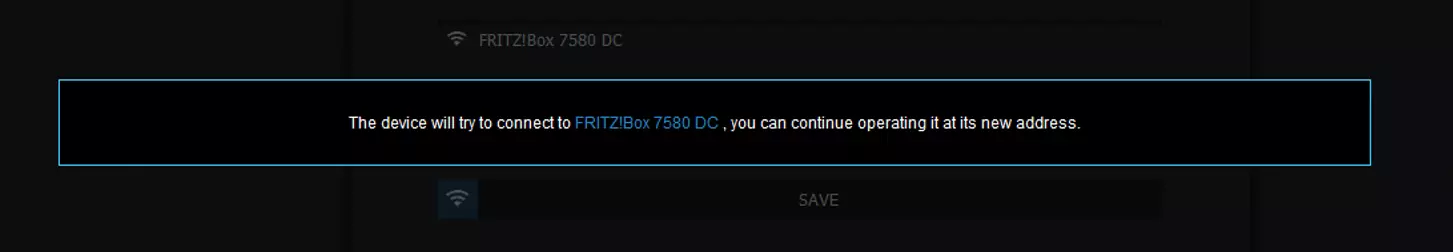- SOLARWATT Manager flex
- Connect devices
- Shelly 2.5
Shelly 2.5
This page describes the configuration and setup of the Shelly 2.5 as a switchable load or energy meter in SmartSetup.
Installation and configuration
Interface: WLAN
Applicable documents
- Establish and verify freedom from voltage.
- Install the Shelly 2.5.
- Restore the voltage supply.
- The Shelly 2.5 generates its own WLAN network (shelly25-xxxx), connect to this network.
- Call up the Shelly 2.5 user interface in the browser (IP address: 192.168.33.1).
- The name of the WLAN generated by the Shelly 2.5 corresponds to the host name of the device and can be viewed under Internet&Security > WiFi mode - Access Point.
- Activate the connection to an existing WLAN network in the Internet&Security > WiFi mode - Client menu. Enter the name and password of the local network.
- The Shelly is then assigned a new IP address. For the possible assignment of a static IP address, activate the corresponding check mark and assign the IP address (you can view already assigned IP addresses in the user interface of the router).
- After successful activation and integration into the local network, the Shelly meter is accessible under the new IP address.
Setup in SmartSetup
Search for devices
- Enter Shelly in the search field for manual search (category More devices; Shelly Bridge)
- Enter the complete host name of the Shelly. You can find the host name in the router's user interface or by using an IP scanner (note: a network scan requires your customer's prior consent). Confirm Add device to search
- Add the Shelly meter to the setup by confirming the Find and install devices button.
- After successful installation, the Shelly 2.5 appears under Wireless sockets and the Shelly Bridge under Other devices
- If there are several Shelly meters in the setup, name the meters accordingly.
House consumption
- Check if the Shelly 2.5 is correctly assigned according to the installation (in the example house side installation).
Selected articles: