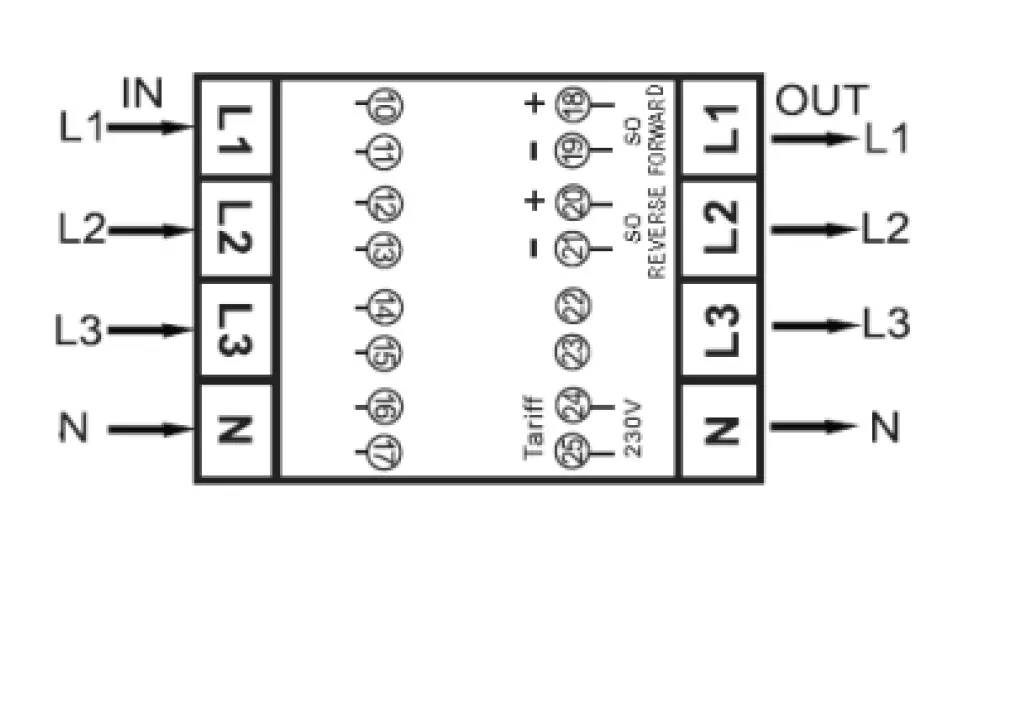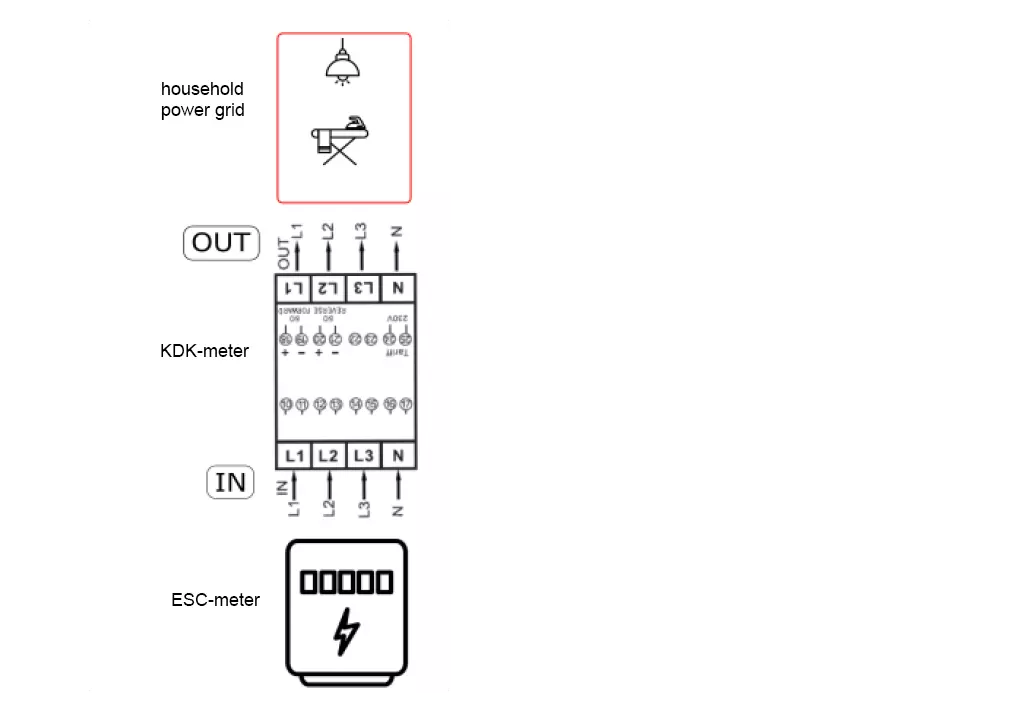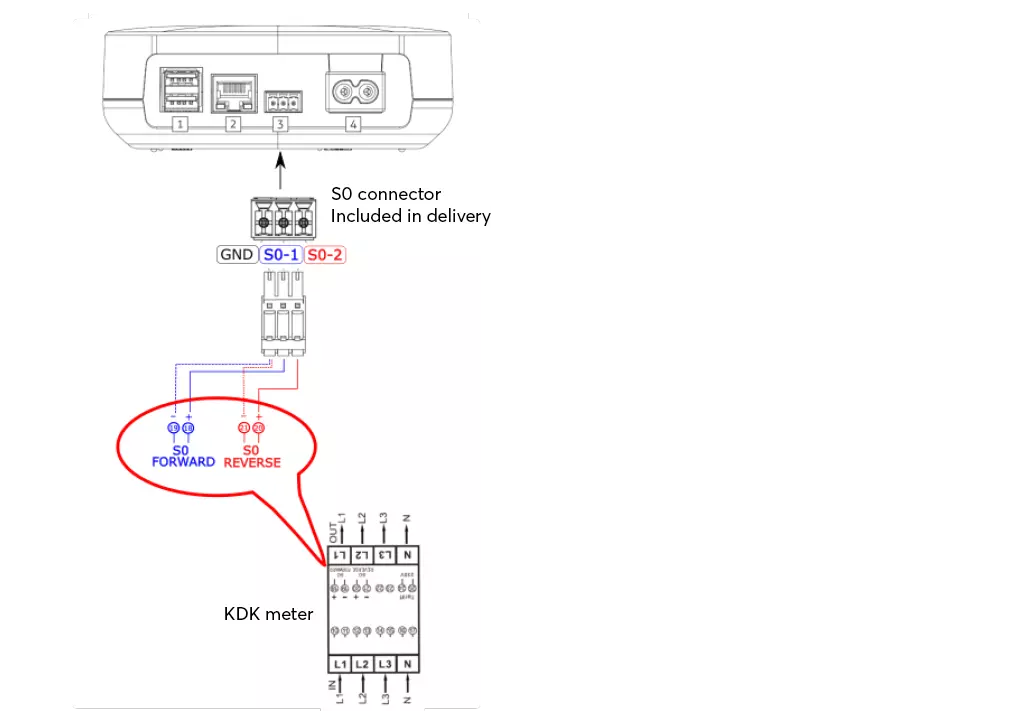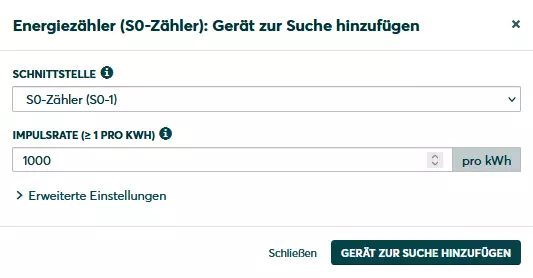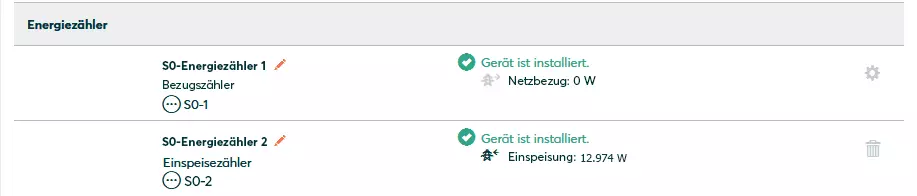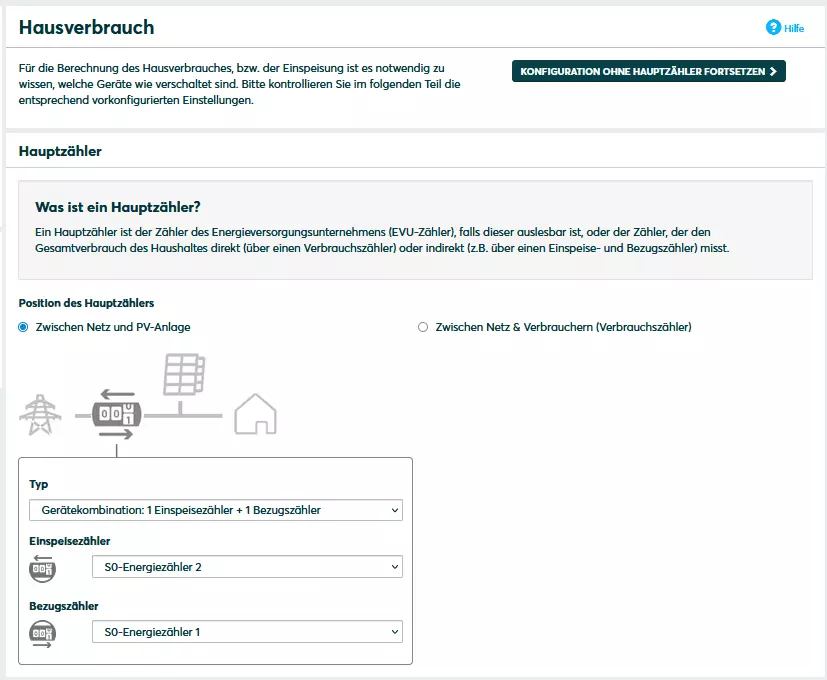- SOLARWATT Manager flex
- Connect devices
- KDK PRO380-S
KDK PRO380-S (bidirectional meter)
This meter is used for installations without battery system. The meter is connected directly to the S0 interface of the Manager flex.
Installation and configuration
Interface: S0
Connection terminals
| L1 (in) | Phase 1 input (mains) |
| L1 (out) | Phase 1 input (house) |
| L2 (in) | Phase 2 input (mains) |
| L2 (out) | Phase 2 input (house) |
| L3 (in) | Phase 3 input (mains) |
| L3 (out) | Phase 3 input (house) |
| N (in) | Neutral input (mains) |
| N (out) | Neutral input (house) |
| 18/19 | Pulse output (S0) Reference +/- |
| 20/21 | Pulse output (S0) supply+/- |
Installation position in the control cabinet
| IN | Mains |
| OUT | House |
| S0 FORWARD | S0-1 Interface at manager |
| S0 REVERSE | S0-2 Interface on manager |
Connection to the manager
Before connecting the meter to the Manager flex, check the wiring on the meter side. Then proceed as follows:
- Establish and verify absence of voltage.
- Connect the cables for S0 pulse transmission on one side with the S0 connector (included in the scope of delivery).
- Connect the cable ends without the S0 connector to the KDK meter.
- Connect the S0 plug to the S0 socket on the Manager flex.
- Restore the voltage supply.
Setup in SmartSetup
The negative terminals of both pulse outputs are connected to GND.
No settings are to be made on the KDK PRO380-S itself.
Naming and assignment of the two S0 pulse inputs is based on the installation of the meter as described above:
| S0-1 | Reference counter | kDK meter terminal 18 |
| S0-2 | supply counter | kDK meter terminal 20 |
Search devices
- Select S0 meter from the drop-down list.
- Select the interface S0 meter (S0-1) .
- Enter 1000 per kWh as the pulse rate and click Add device to search.
- Click on Search and install devices.
- If the S0 meter was found and supplies pulses, green Device is installed appears in the device list.
- Click on the pencil symbol and change the name e.g. to S0 meter reference.
- Carry out these steps again for the S0 meter (S0-2) interface.
- Name this S0 meter e.g. with S0 meter feed.
Home consumption
- Select as position of the main meter Between grid and PV system.
- Select for the type: Device combination: 1 feed-in meter + 1 reference meter.
- Make the assignment of the S0 meter according to the following figure.
Selected articles: