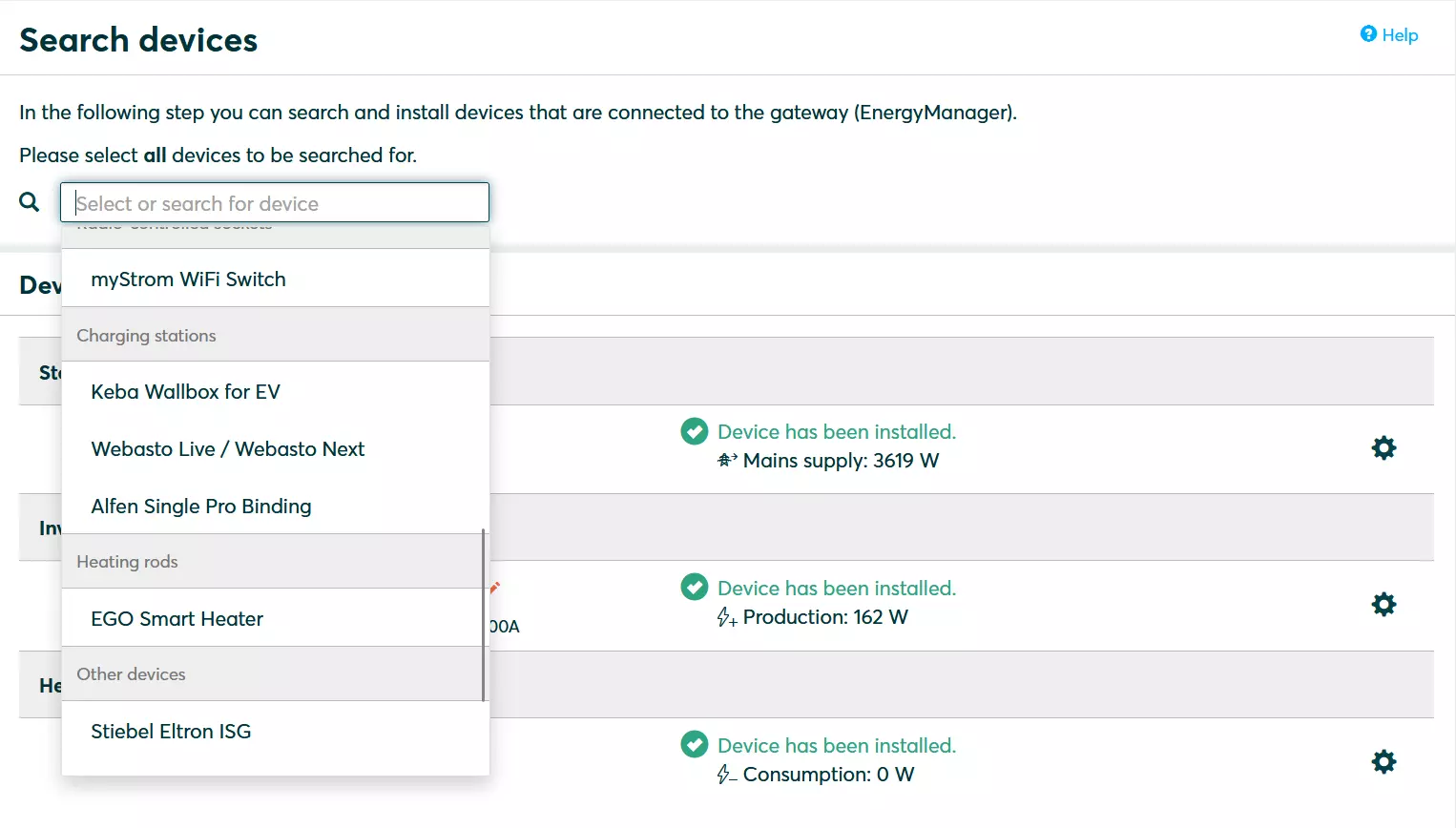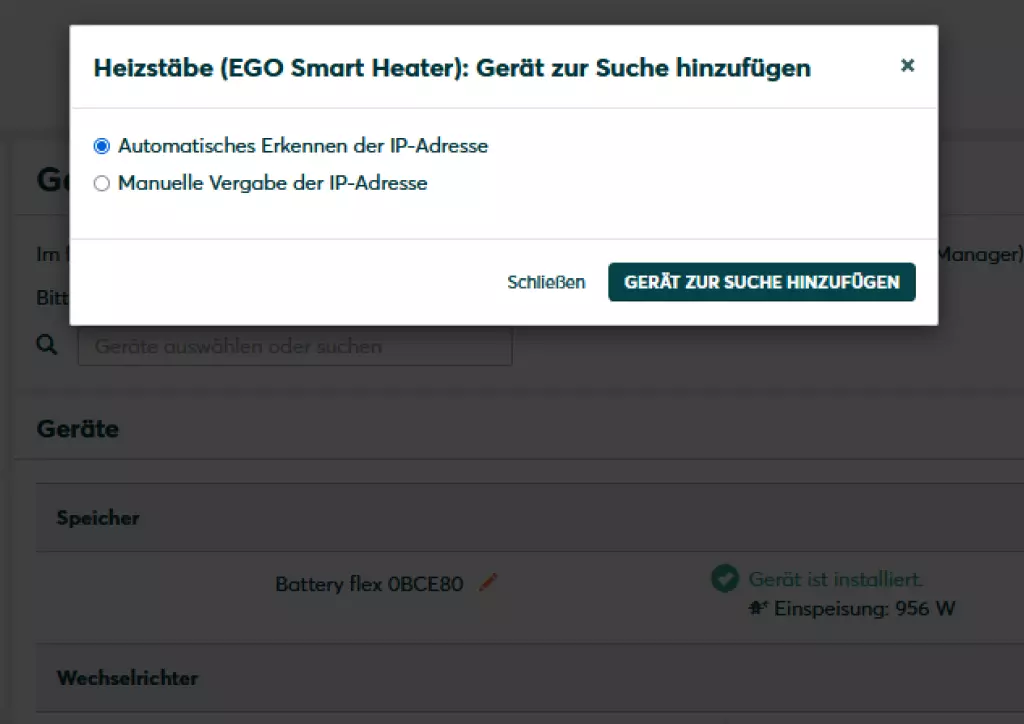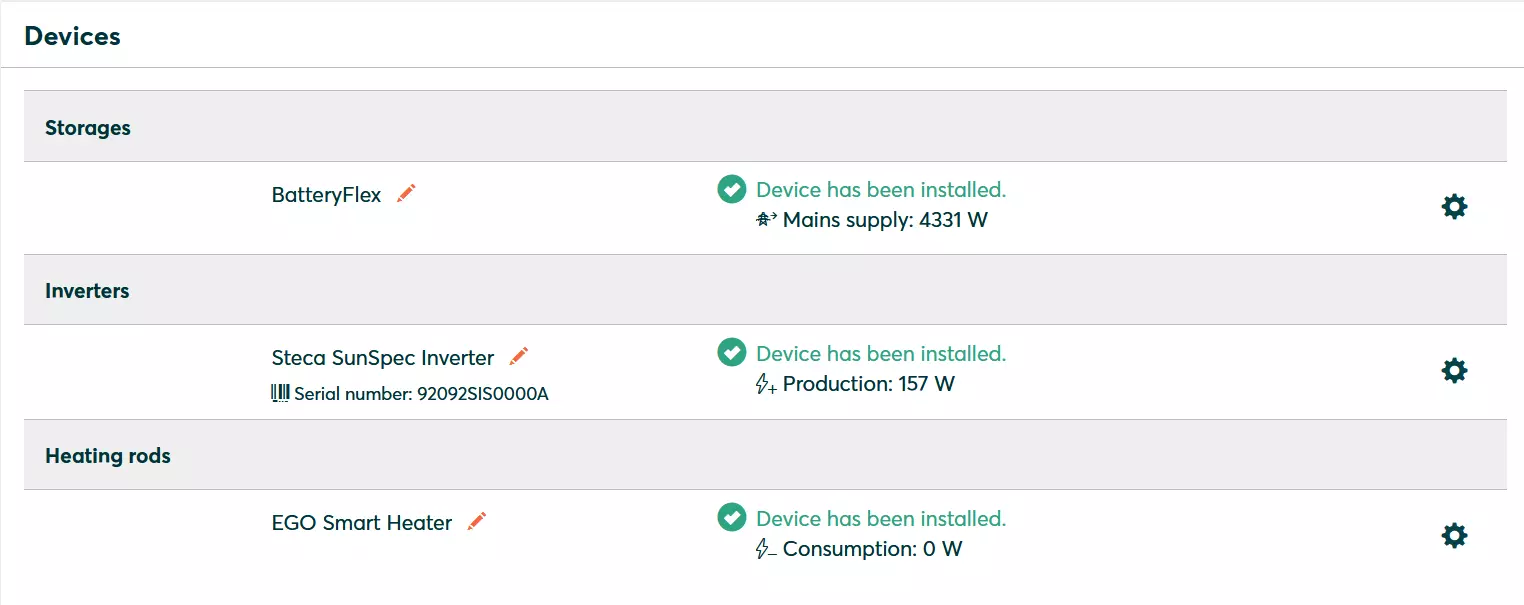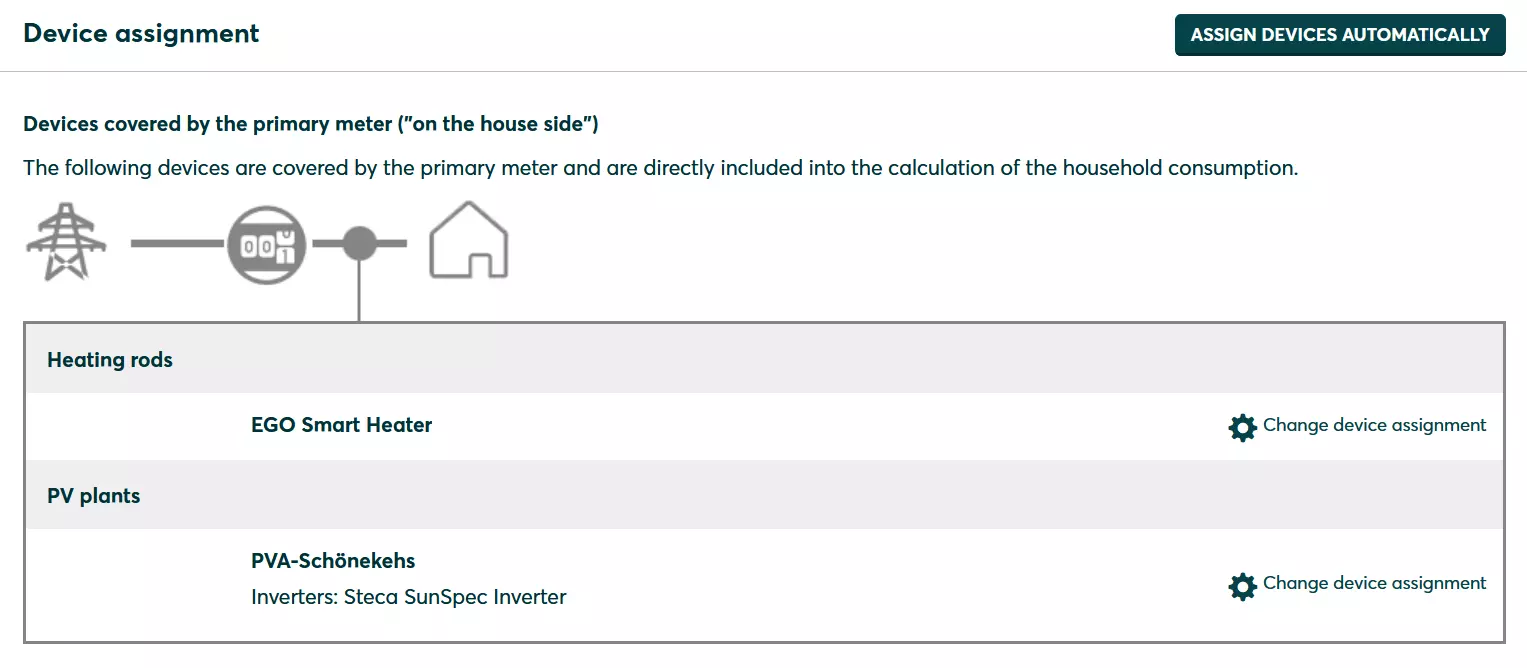- SOLARWATT Manager flex
- Connect devices
- EGO Smart Heater
EGO Smart Heater
This page describes the connection of a ready installed EGO Smart Heater to the SOLARWATT Manager, showing how to integrate the heater into the energy management system in order to operate it with a maximum of self-generated PV power.
Installation und configuration
Number of compatible EGO Smart Heaters per SOLARWATT Manager flex: 1
Interface: LAN
Requirements
- EGO Smart Heater installed according to EGO installation instructions
- Communication established via RS-485 or LAN interface according to EGO installation instructions
Setup in SmartSetup
Search for devices
- the EGO Smart Heater is automatically found in SmartSetup via Autodiscovery and appears in the Devices list (Setup menu item Search devices).
If the Smart Heater does not appear automatically in the list of devices, check whether the device is available in the local network (via network scan - note that a network scan requires the prior consent of your customer) or access to the local user interface of the router).
It is also possible to perform a manual search. To do this, click in the search field under the menu item Search devices and select EGO Smart Heater.
- Selectautomatic detection of the IP address
- Search and install devices click
- Heater appears under Found devices marked green
House consumption
- Arrange the heating element according to the installation (usually on the house side)
Display and optimization in the Manager portal
After the Smart Heater has been integrated in SmartSetup, its consumption is displayed under the Consumption item in the Analysis app in the Manager portal. The Smart Heater is selected via checkboxes below the diagram.
The automatic power setting in 500 watt increments makes the EGO Smart Heater ideal for consuming surplus solar power itself. The EGO internally measures the power consumed and transmits it to the manager. Conversely, the manager switches the EGO according to set criteria.
Switching criteria are set in the Energy Optimization app.
Selected articles: