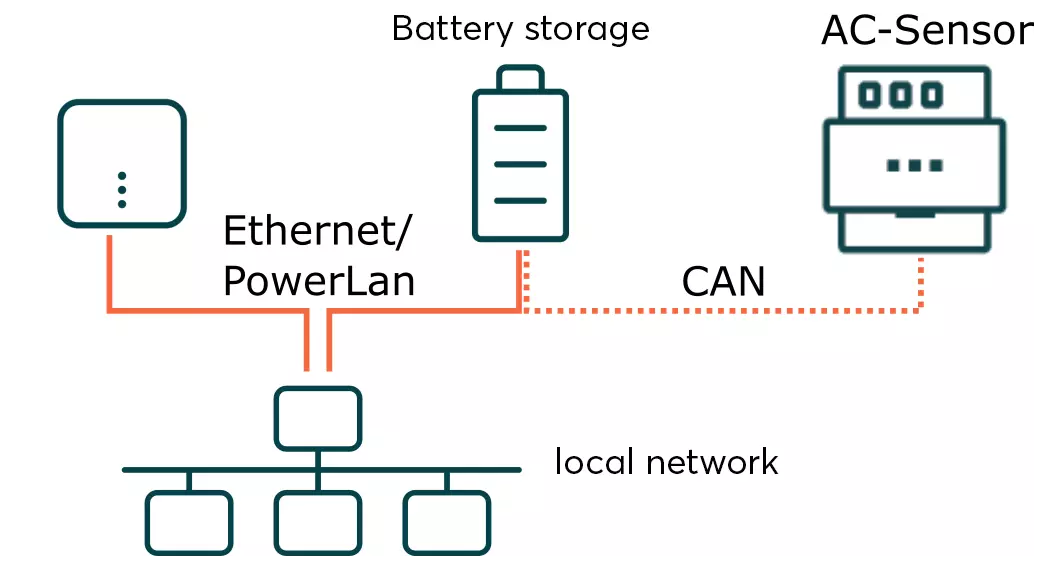- SOLARWATT Manager flex
- Connect devices
- AC-Sensor Flex
AC-Sensor Flex
The following page describes the installation, configuration as well as the setup of the AC-Sensor Flex as the main meter in the Smart Setup.
Installation and configuration
Interface: CAN (operation only possible with Battery flex or MyReserve)
- Establish and check the absence of voltage.
- Install the AC sensor on the top-hat rail in the control cabinet.
- Connect the AC sensor via CAN data cable/network cable (min. Cat 5e, H and L wire pair twisted, additional wire for GND) to Battery flex or MyReserve
- Install further devices if necessary.
- Restore the power supply.
| Connection help | |||
|---|---|---|---|
| RJ45 pin | 1 | 2 | 6 |
| Pin assignment | High | Low | GND |
| Wire color (wire assignment in T568A standard) | Green/White | Green | Orange |
| Wire color (wire assignment in T568B standard) | Orange/White | Orange | Green |
Setup in SmartSetup
The AC sensor, if installed together with Battery flex or MyReserve, is found and integrated by the automatic device search, provided it is accessible in the local network.
The automatic device search and installation can take up to 5 minutes.
Correctly installed devices can be recognized by the message: Device is installed. in the device list.
Selected articles: